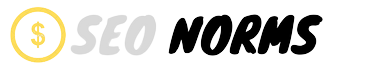Can Keywords in Meta Description help Improve your SEO?
Generally, ‘semantic’ means ‘understanding or relating to the meaning of a particular concept.’ So what does semantic search do? Semantic search seeks to improve search accuracy by understanding the searcher’s intent and the contextual meaning of terms. Instead of directly searching for the user’s keywords in the search box, the semantic search engine understands what he is searching for.

The search engine also considers the relevant terms and the proof terms present inside the article and displays those particular paragraphs as meta descriptions in the search results.
Table of Contents
It’s always advisable to use the meta description
The search engine will normally take the first 155 to 160 characters as Meta descriptions if you haven’t provided one. But that’s not always the case! There is a reason behind this. Whenever Google considers that a particular section of your article is much more relevant to the user’s query, Google will take those sections and generate the meta description and show it in the search results. Google analyses that article and takes the portion of paragraphs in which most users have considered the solution to their issues.
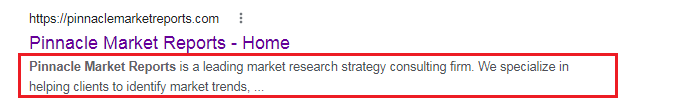
We have almost no control over what Google displays as meta descriptions
When we provide our meta description, Google will analyze our article and analyze our meta description with the question asked by the search user to have a higher probability of providing a relevant answer to the search user’s question.
So what you shouldn’t do while writing meta descriptions?
You need not enter different versions of the same keywords or the same keyword multiple times inside the meta description of your post. Whatever the search engine identifies as keywords in your post will automatically be considered meta descriptions and displayed. So the final takeaway is that Meta description is an area where you need to condense your article into a 150-character teaser to pull the user from the search engines to your blog or website.
Just try to write an interesting teaser to attract the user to look into your article instead of just trying to stuff as many keywords as possible into the tiny 150-character block. Like you used to write attractive headings, you also need to write attractive descriptions.