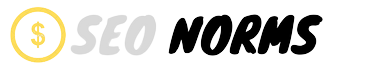How to Deal With Pagination Problems on Your Website?
Table of Contents
Implementing Best Practices for Pagination on Your Website
Introduction to Best Practices in Pagination
It’s crucial to follow the best practices when dealing with problems related to pagination on your website. Proper pagination on your website will improve the user experience (UX) and SEO. Pagination organizes large amounts of content by dividing it into several pages. Incorrect pagination can cause indexing problems, duplicate content issues, and, ultimately, slow down your website.
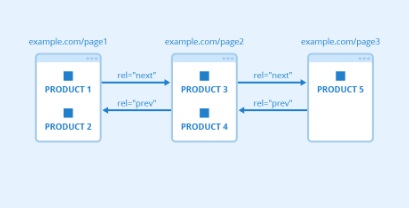
Guidelines on Effective Pagination
Consider the following best practices to solve pagination issues effectively:
Use Descriptive and Unique Page Titles
To differentiate each page, giving a descriptive and unique title is important. It helps search engines understand each page’s relevance and importance and improves user experience (UX).
Use the Rel=”Next” tag and Rel=”Prev” tag
Use rel=”next”, rel=”prev” and other linking tags to show the relationship between pages within a collection. Search engines can then understand the order of pages and use this information to consolidate rankings signals.
Set Canonical Tags for Pagination
Set a canonical attribute pointing at the preferred version of a paginated collection to prevent issues with duplicate content. This allows search engines to identify the main page for indexing, ranking, and assigning authority.
Meta Descriptions for Paginated Pages
Create unique meta descriptions for every paginated page. This will give the users a better idea of what’s on that page. Meta descriptions that are optimized improve click-throughs and help search engine algorithms understand how relevant the page is to user’s queries.
Monitor Indexing and Crawling Errors
Check Google Search Console regularly for indexing or crawling errors related to paginated content. Search engines will not index or crawl your paginated content if you don’t address the issues.
You can improve the performance of your site by following these best practices. When implementing pagination, prioritize the user experience and SEO to ensure optimal results.
How to Identify Common Pagination Issues in Your Website
It is a web design element that allows users to navigate multiple pages. Pagination problems can have a negative impact on user experience and performance in SEO. You can address these issues proactively by identifying them and ensuring your website functions optimally.
Poor Page Load Times
Slow page loading times are a common problem with pagination, especially when you navigate multiple pages. This can frustrate the user and increase bounce rates. Optimize your website’s speed by compressing images and CSS files, minimizing JavaScript and CSS, and using browser caching. To improve page loading speeds, consider lazy loading images and implement pagination.
Pagination and SEO: A Challenge
Search engines can have difficulties understanding paginated pages. This can reduce visibility on search engine result pages (SERPs). Use rel=”next”, rel=”prev”, and other tags to show the order of the pages in the headers of the paginated pages. Use canonical tags to avoid duplicate content and consolidate link equity across paginated pages.
Usability Issues for Users
Poor usability is another common problem associated with pagination. Navigation of multiple pages can be difficult for users, particularly on mobile devices. Consider implementing infinite scrolling or adding more buttons to replace traditional pagination. This will enhance the user experience. To facilitate seamless navigation, ensure that the pagination controls can be easily accessed and are displayed prominently on all devices.
Indexing Challenges for Search Engines
Search engine crawlers can have difficulty indexing paginated pages, which may result in incomplete or inaccurate indexing. Create a sitemap that includes paginated URLs to assist search engines in discovering and crawling all paginated content. Google Search Console can be used to monitor your website’s status regularly to identify indexing issues.
By identifying common pagination problems on your website and fixing them, you can improve the user experience, boost SEO performance, and ensure that search engine crawlers index your paginated pages. Use best practices to optimize the visibility and usability of your paginated pages.
A Solution to Duplicate Content Issues
Websites that use pagination to organize content can have duplicate content problems. Search engines may mistakenly interpret duplicate content on different pages when crawling websites that have paginated content. This can negatively affect a website’s ranking. Resolving duplicate content issues with pagination is important to maintain your website’s strong SEO performance.

Using Canonical tags
Canonical tags are a great way to combat duplicate content issues caused by pagination. Canonical tags tell search engines which URL to index when several URLs have similar content. You can guide crawlers of search engines to index the primary URL by specifying a canonical URL. This allows users to navigate between pages without interruption.
Using ‘rel’ Attribute
Using the rel=”prev”, rel=”next”, and pagination tags is another way to deal with duplicate content. These tags allow search engines to understand the relationship of paginated pages and consolidate indexing signals. These tags will help search engines understand that paginated pages are not separate content but part of a larger collection.
Using Meta Robot Tags
Adding meta robot tags to paginated pages with the index attribute can also prevent search engines from indexing these pages. This ensures only the main content page is indexed and reduces the chances of duplicate content penalties. This approach must be used Monitoring Google Search Console: with caution, as it can impact the visibility of certain content for users.
Using Google Search Console (GSC)
Monitoring your website’s performance on search engine result pages (SERPs) and using tools such as Google Search Console (GSC) can help you identify duplicate content problems arising from pagination. You can improve your website’s SEO profile by addressing these issues immediately. It will also provide a better browsing experience for users across all paginated content sections.
Managing duplicate content issues associated with pagination is crucial to maintaining a strong web presence and achieving good search engine rankings. Website owners can reduce the risk of duplicate content penalties by using canonical tags and meta robot tags.
Optimizing Pagination for Search Engine Crawlers
Search engines index and rank web pages using crawlers. Proper pagination will ensure your content is indexed and displayed in the SERPs (search engine results).
Use of rel=”next”, rel=”prev”, and other link tags within your pagination markup is key in optimizing pagination to search engine crawlers. These tags indicate to search engine crawlers the relationship between the pages of a paginated sequence, making it easier to crawl your content.
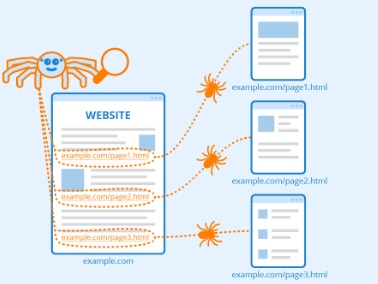
It is also important to use canonical tags for paginated pages. Canonical tags direct search engines to the preferred web page version, allowing them to consolidate indexing and avoid duplicate content issues. Search engines will direct visitors to the right page if you use canonical tags.
Monitoring crawl budget allocation is another best practice to optimize pagination. The crawling budget is the number of pages that a bot from a search engine will crawl and index in a certain period. You can optimize your pagination and implement best practices to help search engines use their crawl budgets efficiently. This will ensure that important pages get crawled and indexed.
Enhancing the User Experience with Pagination Controls
Navigation controls that allow for pagination play an important role in improving the user experience of a website. Pagination navigation controls can enhance user interaction and engagement by making navigating large websites easier. Here are some strategies that can improve UX with navigation controls.
Clear, Intuitive, and Simple Design
A clear and intuitive navigation control is one of the most important features of pagination controls. Users should easily be able to identify pagination elements and know how to navigate between the pages. Use familiar symbols such as arrows and numbers to indicate the previous and next page, making it more accessible and user-friendly.
Responsiveness
Mobile devices are a major source of traffic in today’s digital world. Optimizing the pagination controls for mobile devices is important to ensure a seamless experience on all platforms. Make sure that the pagination elements can be easily clicked on touchscreens.
Feedback and Visual Cues
It is important to provide feedback for users so they can understand how to act with the pagination controls. Users can track their progress with visual cues, such as changing the colour or highlighting the page they are currently on. Feedback includes loading indicators that inform users when new content is being displayed.
Limiting the number of pages
Too many pages can overwhelm users, and navigation becomes difficult. Limit the pages displayed in the page-count bar to an amount you can manage. Consider adding a “Load More button” or an infinite scroll to your website. This will allow you to browse without excessively clicking.
Pagination for SEO-Friendliness
Implement SEO-friendly pagination practices to ensure visibility and crawlability. Use the HTML tags rel=”next” or rel=”prev”, to show the relationship between the pages. Use canonical tags to avoid duplicate content on paginated pages.
The navigation controls for your website’s pagination are important in improving user experience. You can improve user engagement by implementing a clear and intuitive design. This includes optimizing your website for mobile devices and providing visual cues and feedback.
Takeaway Points
It is important to fix pagination issues on your website to optimize user experience and search rankings. Implementing best practices for page layout, identifying problems, fixing duplicate content, optimizing crawlers, and improving navigation controls will help you make your website content more accessible and user-friendly. To ensure your site users have a seamless experience, you should revisit your strategy and make adjustments as necessary.
Conclusion
Implementing best practices for pagination is essential in today’s digital world. It will improve your search engine optimization and enhance the user experience on your site. Following these guidelines can optimize your website’s page layout for users and crawlers.
When dealing with problems related to pagination, it is important to identify common issues. Recognizing these issues early can help you effectively address them. You can reduce the negative impact on your website’s SEO by staying vigilant and monitoring its pagination performance.
A strategic approach is required to resolve duplicate content issues associated with pagination. Search engines can better understand paginated content using canonical tags or noindex directives. You can avoid SEO mistakes by proactively addressing the issue of duplicate content. This will also help to maintain your website’s search engine ranking.
Creating a clear and consistent navigation path, using rel=”next”, and rel=”prev”, and structuring your URLs logically are all part of optimizing pagination for crawlers. You can increase your site’s indexability and crawlability by providing search engines the signals they need to understand the relationship of paginated pages. This can result in higher rankings and improved visibility on search engine results.
Using pagination controls to enhance the user experience is key to keeping visitors satisfied and engaged with your website. You can help users navigate your paginated content by incorporating intuitive navigational elements like next and previous buttons and page numbers. In addition, indicating the user’s position in a paginated sequence can improve usability. This will encourage them to explore your content.
To solve pagination issues on your website, you need technical expertise, an understanding of SEO, and a user centric approach. Implementing the strategies described here will help you overcome common pagination problems, improve your site’s accessibility, and offer a seamless browsing experience to visitors. Keep up to date with the latest advances in pagination optimization. You should also constantly assess and refine your strategy to ensure your website’s long-term success.